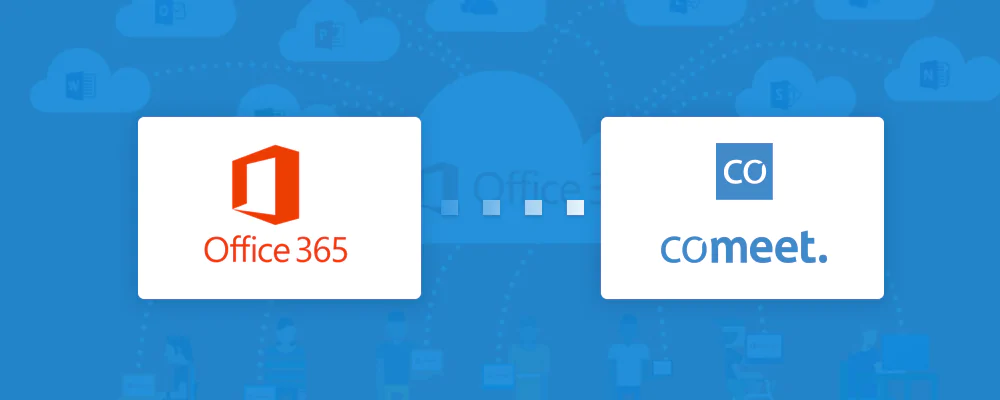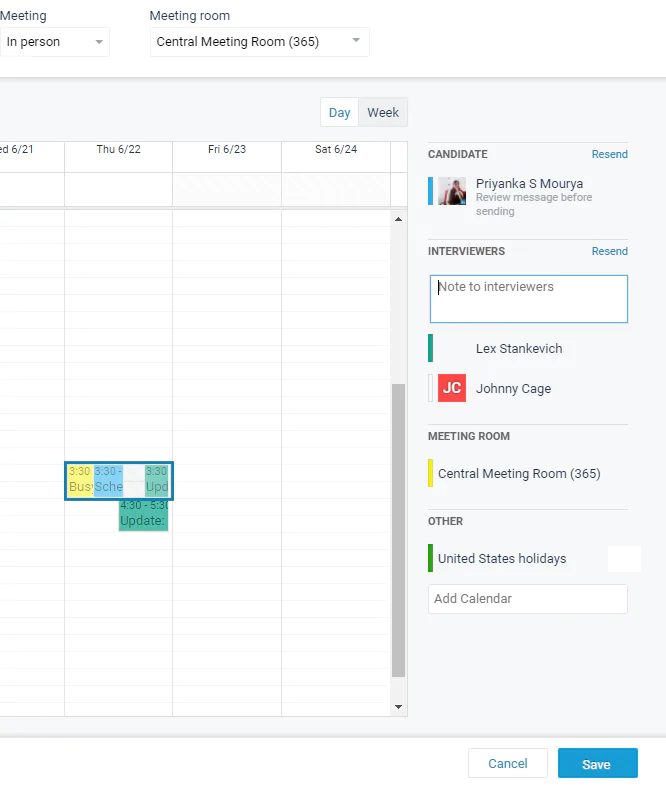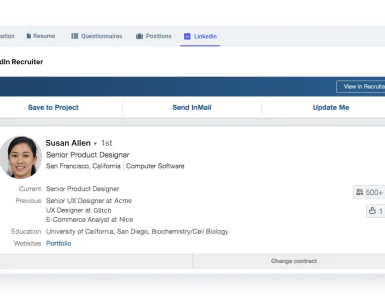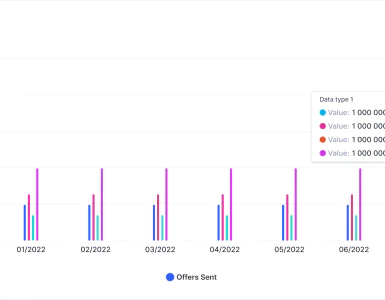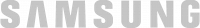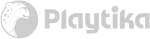As we continually improve Comeet, our product development team is always looking for ways to improve our customers’ lives. Boosting productivity through integrations is one of the avenues we’re rapidly expanding. This means connecting other apps and services with Comeet so our users have seamless, frictionless access to complementary services covering the recruiting spectrum, from scheduling to testing coding skills and checking backgrounds.
Simplifying the connection with third-party apps and services
What’s common is tight connection. Whether it’s initiating a service (often delivered by a third-party) or completing a task, we want to make the magic happen without forcing users to open another application. Our Namely integration is an example of the former, while integrating Office 365 and Outlook for recruiting drops that functionality right inside Comeet.
Scheduling Outlook interviews without opening Outlook
Interview scheduling is one of those administrative tasks in recruiting where technology and automation save time for much higher quality tasks. You can schedule interviews in Office 365 and Outlook without even opening or looking at those applications. All the functionality and information access required to link meeting rooms to a master scheduling calendar is there.
Inside Comeet, you can see when interviewers and rooms are available, reserve a space, then automatically email interviewers and candidates. All the pertinent information for the upcoming face-to-face is synced with the Outlook calendars of everyone on the hiring team. This includes changes and updates. When interviewers or interview times and locations change, or interviews are cancelled entirely, everyone remains in sync.
Once configured on the client side, the Office 365 and Outlook integration falls into the elegantly simple category. Setup is a one-time process takes 60 seconds. Scheduling an interview, which includes the options to reserve the interview location or venue is as simple as clicking on Schedule to access a calendar view of both interviewer and room availability. After selecting a date and time that work, click Schedule.
You have the option to customize the interview confirmation email before it’s sent to the candidate. It’s a fully customizable template. Click Send to complete the room reservation and interviewer notification. That’s it. You’re done.
Integrating Office 365 and Outlook for recruiting is part of a long journey
Our integration roadmap is a long and exciting list of Comeet friendships with products and services that our customers want and need. We’re excited whenever we unveil a new one.
If you’re curious about how Comeet can upgrade your recruiting process, whatever its state, why not invest 30 minutes in learning about the leading edge of collaborative recruiting.