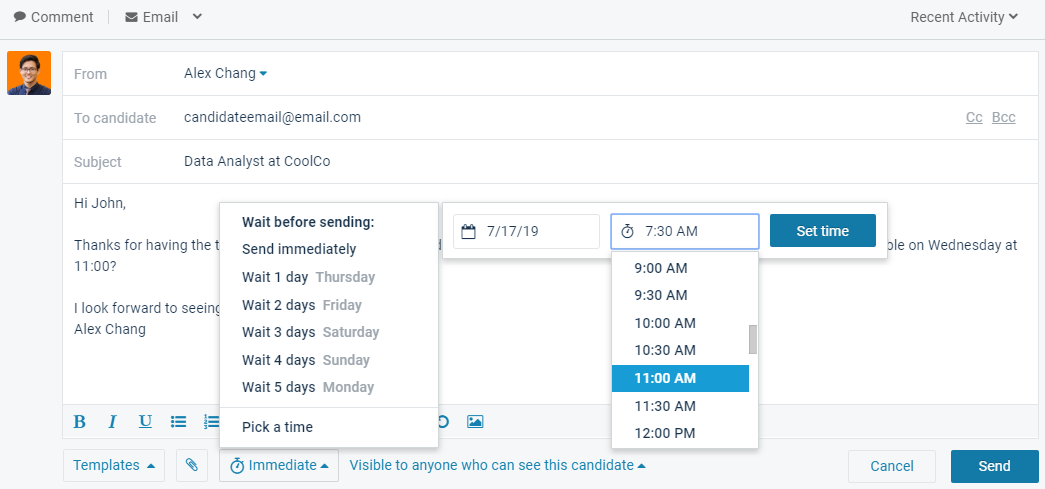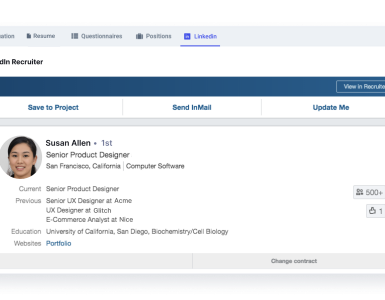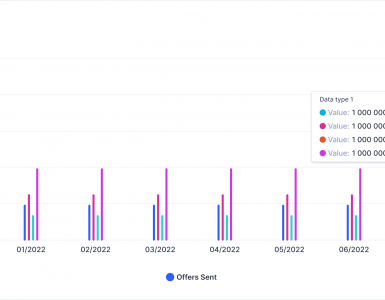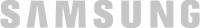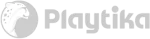All emails can now be scheduled for an exact time or day. Want to delay a rejection email until next week? Send a home assignment on Friday evening? Email agencies a sourcing request after the long weekend? You can do everything using this new scheduling feature, which is available for all emails that are part of your hiring workflow.
Along with the existing “Immediately” and “Delay one day or two” options when sending emails, you now have a “Pick a Time” option. Specify the exact date and time, exactly as if you were scheduling an interview.
If you’ve got any questions, ping us at hello@comeet.co 📣