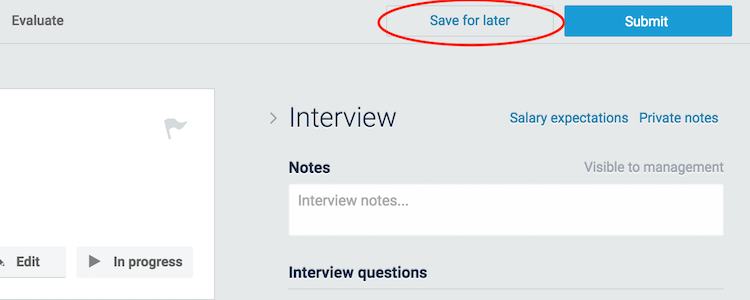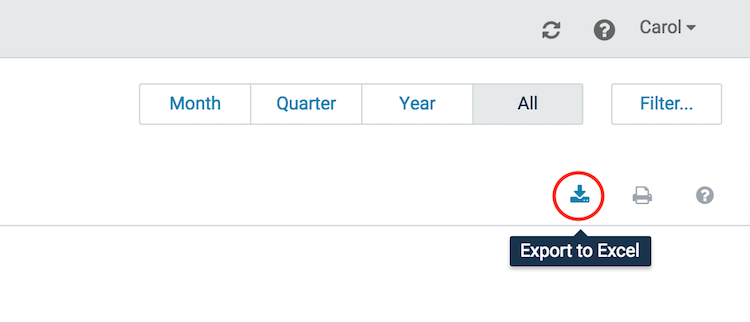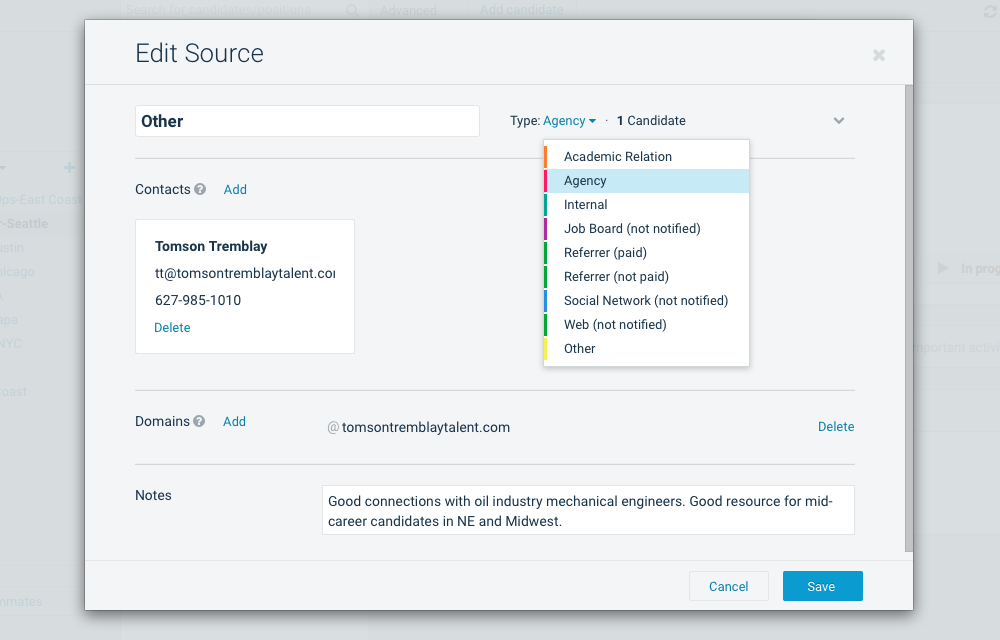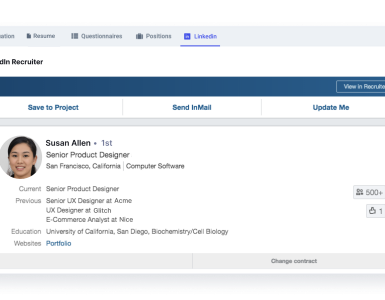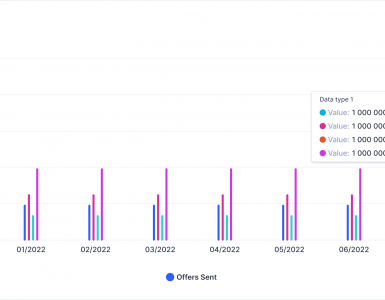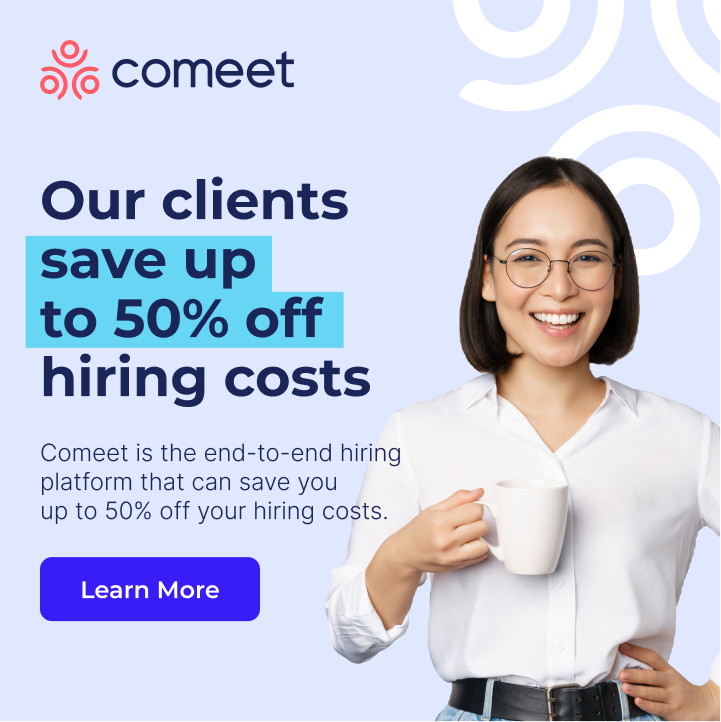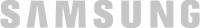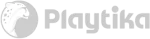It’s time to highlight some of the thoughtful features and functionality that continually extend the boundaries of what you can do with Comeet.
Borrowing from the “Oh The Things You Can Do” enthusiasm of Dr. Seuss, we want to ensure that time-strapped recruiters, Hiring Managers and executives understand some of the Comeet productivity tips and shortcuts we have built into Comeet.
Saving Incomplete Candidate Evaluations
You’ve just interviewed someone and are completing the evaluation. You’ve ranked her using the scorecard but you haven’t finished typing comments when a new candidate arrives. The “Save for Later” button will save the unfinished evaluation. Your text and scorecard will be there when you return. If you forget to come back, Comeet sends you a cordial email reminder.
One-Click Data Export to Microsoft Excel
If you want to use Excel to get deep into the weeds of your recruiting program performance, the Export to Excel icon in Reporting allows you to download your data into Excel. You can crunch and pivot table it as much as you want. (This features is available for all reports and the position’s funnel and sources).
 Automating Source Attribution
Automating Source Attribution
Configuring source attribution will help you ID where candidates are coming from, track source quality and referrals over time, and take advantage of Comeet’s integrated communication system. You can add sources when adding a candidate to the system, or manually add one later. It’s a simple process:
- Define the Source Type by categories such as academia, referrals, job boards, social networks and agencies.
- Add the organization (i.e. Heidrick & Struggles) if applicable.
- Add individuals, such as multiple recruiters from the same agency.
All future emails originating from the domain or exact email address will automatically be added as the source contact in the candidate profile.
Comeet Productivity Tips in Action
Make these Comeet productivity tips part of your daily routine and you’ll enjoy better, faster hiring decisions. Our just-published Sodastream case study with Global Recruiting Manager Michal Lubovsky shows how much a truly collaborative recruiting process raises engagement among hiring teams.
Are you looking to start your hiring process today? Comeet can help. Check out to our pricing plans learn more about how we can redefine the way you recruit new talent. Or just drop your details below and we'll get back to you promptly.