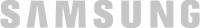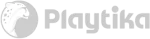The days of using newspaper ads and basic web searches for job opportunities are over. The future is in social media platforms, and it makes sense for hiring teams to incorporate them into their strategy. Notably, the business-focused social network LinkedIn is used by nearly 660 million members in more than 200 countries, and more than two users sign up for the network per second. Those numbers alone give recruiters enough reason to turn to the site in hopes of snagging their next skilled worker.
Like any social network, however, the results can be mixed. Using these best practices for posting a job on LinkedIn can help you see more traction from your efforts.
Related: The right hiring software makes posting on LinkedIn a breeze, among other things. Our guide shares what to look for in an ATS.
Posting a Job on LinkedIn
Before you even get started posting opportunities on the site, it’s recommended that you set up a LinkedIn page for your business or company. This corporate page is separate from your own personal page, and you need your marketing or HR teams to commit to updating this company page frequently. Setting up a page is free and allows you to share job offers as well as company updates, promotions, and community partnerships.
To set up a company page, ensure that you have an active LinkedIn account and that the company you’re setting up is shown in your profile as a place you work. Use a company email address that’s accessible to coworkers so that you won’t be the only one who can post and change settings on the page.
Now that your company page is working, you can post a job on the site.
- From your LinkedIn homepage, click the Work icon in the upper right and select Post a job.
- Fill out the information for your specific job, starting with company. Type the first few letters of your company name, and the company page title should pop up. Continue with job title and location while selecting from the pre-written fields that appear as you type in each answer.
- When you get to the job functions and company industries fields, select up to three choices.
- You will see an employment type and seniority level selected for you. If you don’t agree with what is recommended, you can edit it next.
- Fill out the job description in the box provided, using the best practices for how to write a job description.
- Add skills by clicking on the appropriate icon and choosing relevant options.
- Decide how you would like people to apply, depending on your application process. If you want them to use their own LinkedIn profiles as their application, select the Let candidates apply with their LinkedIn profile and notify me by email option. If you would like them to apply at your choice of applicant site, select Direct applicants to an external site to apply, and specify the URL for that site.
- Choose from the options in the How did you hear about us? field.
Continue to the second page:
- Add your choice of screening questions, based on your ideal candidate profile.
- Set a daily spending budget for promoting the job. Use forecasting tools to see how far your money will go before you decide on a number.
- Check out and pay with your choice of credit card.
Once your job is posted, you’ll receive confirmation of your listing along with follow-up information from LinkedIn on what to do next. This will include tips for promoting your posting along with free InMail credits, which allow you to reach out to interested parties on the platform.
Can You Post a Job on Linkedin for Free?
Technically, the job posting that we outlined above will cost you money. LinkedIn is very clear that they use their job posting tool as a source of revenue for their platform. However, that doesn’t mean that you can’t get the word out about a job in another way.
How to Post a Job on Linkedin for Free
1. Use Your Company Newsfeed
You have a company page, so use it! When you post an update about your job opening with a link to your external application link, it will show up in your feed to anyone who chose to follow your company page. The more people who like your page, the more people will see it. Don’t be afraid to promote your LinkedIn company page on other platforms for the best results.
2. Ask Employees to Share
How many of your workers use LinkedIn? The number may be higher than you think. Ask employees that work within relevant departments to occasionally share job postings to their own personal feeds. The benefits to them include a more widely advertised position, which could result in higher-quality applicants. If you use an employee referral system, your employees may support this strategy even more.
3. Share to LinkedIn Groups
If you’re not part of any groups, now is the perfect time to join. Be sure to follow the rules of any group so that your job postings aren’t seen as spam. Take part in group discussions beyond just promoting your openings. A good group is made up of caring members who support the overall community and not just their own company interests.
How Do You Boost/Promote a Linkedin Job Posting?
When you post jobs as described above, you are already paying for some LinkedIn promotion. But there’s more that you can do to get eyes on your listing.
If you use the LinkedIn Recruiter features, you can opt-in to Job Wrapping. This lets LinkedIn pull your positions directly from your Applicant Tracking System (ATS) or company careers page and positions them into available, purchased job slots. It’s more automated than manually listing each position out.
You can also maximize your job listing by making these simple tweaks:
- Use the Add required skills section to allow LinkedIn to come up with popular job skills for the position. This lets those with similar skills see the jobs they are best suited for and gives you another way to find well-suited applicants.
- Allow LinkedIn to Show my profile on the job post. This puts a real person with a real LinkedIn profile in the job listing. It’s more likely people will see the job as a credible opportunity and puts a face to the company name.
- Include compensation. People want to know what they will be paid before they apply. If you don’t provide this information, LinkedIn will provide an estimate for you. This may or may not be an accurate representation of the pay, so be proactive and own that data.
Posting Jobs on LinkedIn via Recruiting Software
You may be missing one of the simplest ways to get your job on LinkedIn: your existing recruiting tools. Work with your ATS to automate postings to the network. By using Comeet, openings will show up as free limited listings and will appear in the search results. Be sure you read the documentation for your particular system to see what LinkedIn integrations are included in your subscription.
There are so many benefits to posting on LinkedIn, even if you don’t take advantage of their paid listing options. The platform is quickly replacing search engines like Google and aggregate sites, which can feel a step removed from directly interacting with the hiring company.
By creating a LinkedIn company profile, posting from it often, and using all the available features to create and promote your listing, you can use your job search as a testament to your company culture. You can let applicants know that you’re in tune with the market and are poised to create a community wherever they are.
Lastly. A New Way of Recruiting – LinkedIn Party
To motivate employees to submit referrals, your recruiting department could also host a LinkedIn Party.
The concept is simple: Invite employees to a gathering of some sort. It can be as simple or elaborate as your timing, resources, and budget allow. But at a minimum, consider offering drinks and snacks.
During the gathering, each attendee signs onto LinkedIn and contacts friends, acquaintances, and former coworkers that may be relevant candidates for your open positions.
This party helps spur a concentrated effort of sourcing — and it provides a fun environment for employees to spend time together.
Pro tip: Consider offering a prize to the employee that reaches out to the most people during the party.
Want to learn more about Comeet and how we can help with your hiring process? Request a free demo today!