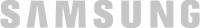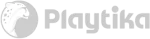As a recruiter, your career site is one of the most important tools for branding and attracting candidates to your job postings. However, simply setting up a page with job listings means that you might be missing out on opportunities for moving candidates into your recruitment funnel.
In this post, I’ll outline seven steps you can take to optimize your career site for search and your employment brand.
#1 – Ease of Search
Have you searched for postings on your own site? Your search parameters should be easy to understand (by location, by job type, by job title) and the results should be accurate. If a candidate puts in “New York, NY” and “marketing,” they shouldn’t get results for retail jobs in California. Your development team can optimize your careers page search to ensure your search is highly targeted and accurate.
#2 – Mobile Friendly
According to a recent report from Snagajob, 82% of job seekers are now searching for jobs from their phones. Your career site should be responsive. Visit your own job listings from your phone. Is the search and application process as good on mobile as it is on a desktop? If not, time for an overhaul. The same goes for the sites where you post jobs outside of or that redirect to your careers page. Are the job listings you’re paying for easy to use on mobile?
#3 – Know Your Numbers
When it comes to metrics, Google Analytics is going to be your best friend. Not only will it show you how many site visits you have to your careers page, it also shows entry pages, length of visit, bounce rates (people who quickly visit and leave your site indicates that you may need to tweak your content for SEO), and where they go next. GA can also break your audience down by device so you can get specific numbers on how many visits you have from a desktop or mobile devices – including what type of mobile device.
#4 – Ease of Use
Similar to ease of search, your careers site should be user-friendly. Walk through the steps for searching for and applying to jobs you’ve listed on your own page. Is anything unclear? Confusing? Think like the candidate. Do you know that your resume has been submitted? Is there a confirmation page or email that follows submission? These are two more opportunities not just to engage candidates, but to reassure them that their resume didn’t just get sucked into the black hole of the internet.
#5 – Mixing Mediums
Rather than simply listing jobs on your careers page, consider mixing different types of content to engage a diverse audience – including photos, video, and written content. Is your company active on social? Choose your most active channel and create a widget that streams content from Instagram, for example, where you show off your brand or what it looks like to work for or with your company. Create a short video touting the benefits of your brand. Not only does it give visitors a reason to stick around, you’re giving them more memorable information and an inside look at your brand. Bonus: Search engines love video content. See #6.
#6 – Search Engine Optimization (SEO)
You don’t have to be an SEO expert to optimize your site. Adding landing pages and frequently updated content in the form of a blog will boost your SEO. Search engines love fresh content; a static site won’t rank as high in search. Make yours dynamic and you’ll stand out from the rest. Consider what job seekers will search for in order to find your site and use that content (sparingly – loading posts with keywords doesn’t do the trick) in your blog posts or on your landing page.
#7 – Prominent Placement on Your Company Site
If job seekers can find your company site, but not your careers page, you’re missing an opportunity to engage candidates. Most candidates will visit a company page to do research. If your careers page isn’t prominently linked – in a sidebar, a top nav menu, a pop-up – they’ll head for the nearest job search engine instead.
Bonus: Make Your Career Site Easy
Make it easy for your job seekers to apply for jobs. Add multiple “apply now” buttons on your job posting or career posting at the top and bottom of your posting to increase your candidate conversion rates.
If you use these seven tips and apply them to your careers page, you can measure the success with Google Analytics. Is your bounce rate getting lower over time? Are people sticking around longer and visiting other pages on your site? Like I said above, GA can be your best friend when you employ new strategies on your careers page. And one more tip: Consider adding a feedback form. Everyone likes to offer an opinion; if you give your users the opportunity to critique your application process, you have “beta” testers who give you QA feedback that can help you further improve your site.
Are you looking to start your hiring process today? Comeet can help. Check out our plan options to learn more about how we can redefine the way you recruit new talent.